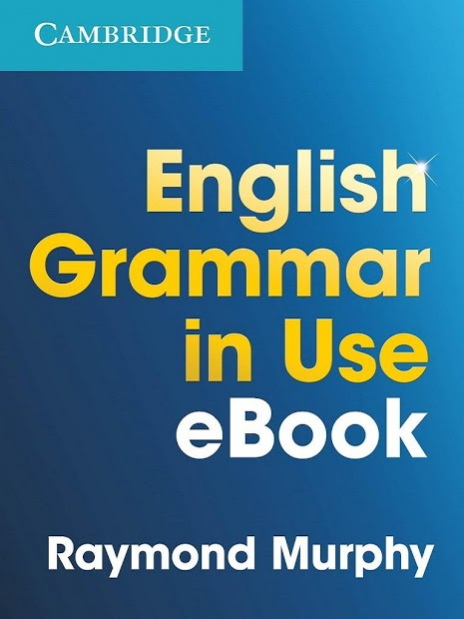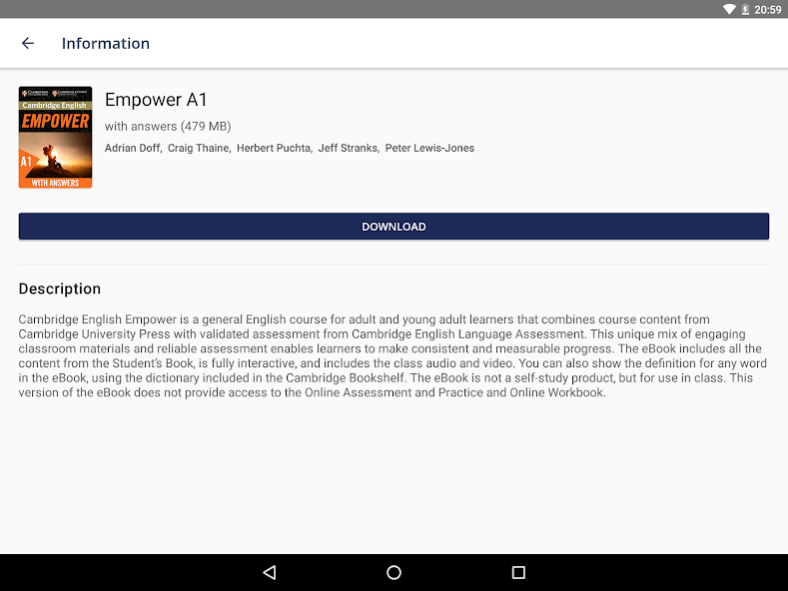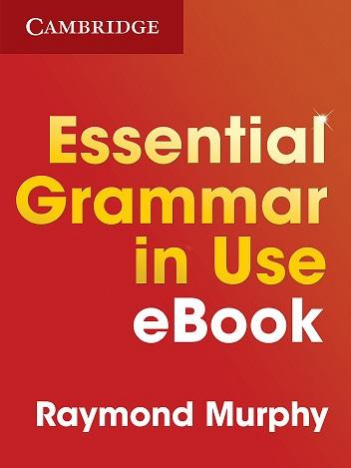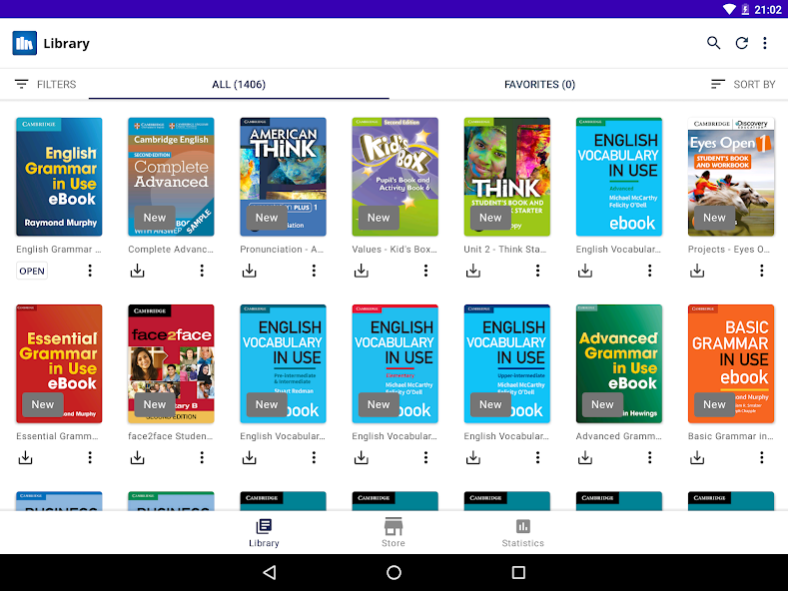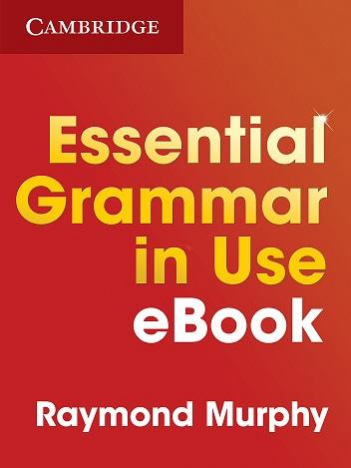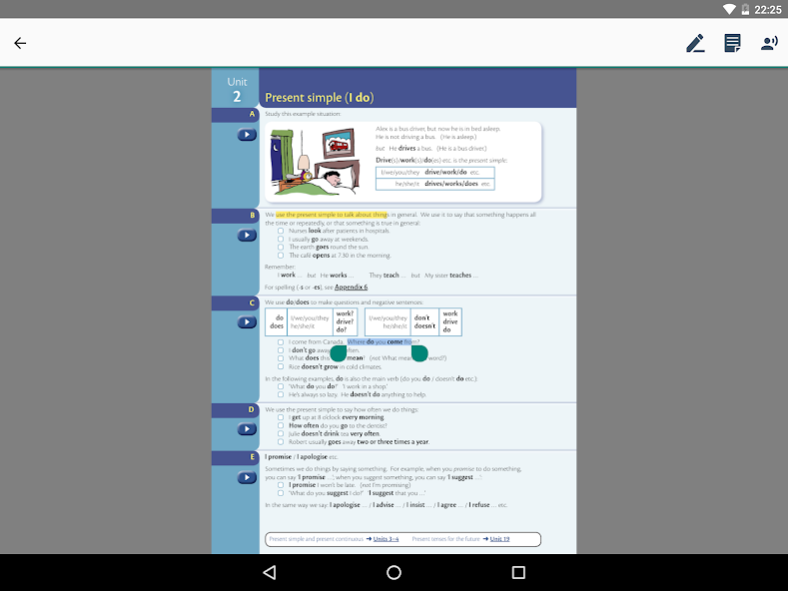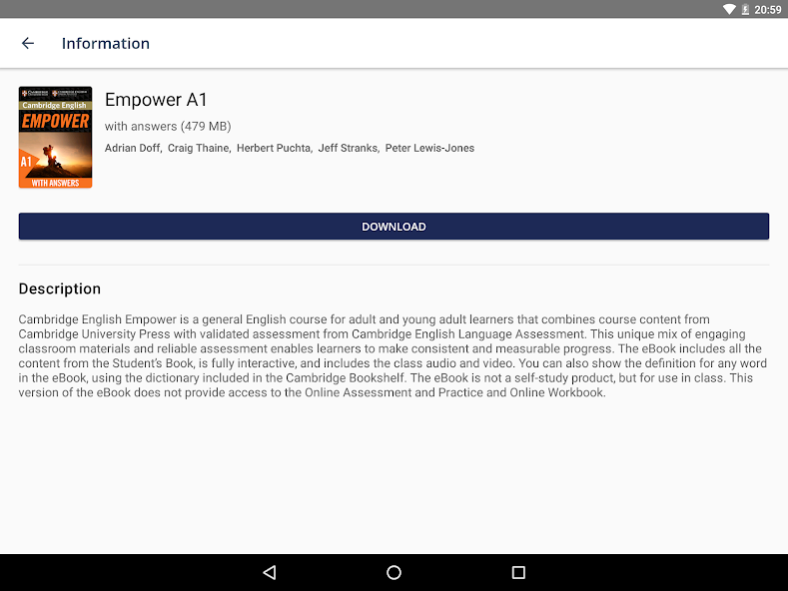Cambridge Bookshelf 2.1.11
Free Version
Publisher Description
Download eBooks for your favourite series from Cambridge University Press and use them on your tablet or mobile phone.
· Activate your eBook at bookshelf.cambridge.org using an access code from your book or a code bought from your local distributor. Please note that you'll need to do this on a desktop or a laptop.
· Customise your learning – use the built-in tools including bookmarks, notes and highlights for a more personalised experience.
· Sync your eBooks – the app lets you read the same eBooks across devices and syncs automatically your bookmarks, notes and highlights.
· Learn offline – download your eBooks and use them offline wherever you wish. Your progress will be saved on your device and synced next time you’re connected to the internet.
When downloading eBooks, we recommend that you use your home wi-fi connection. Use of public wi-fi networks or mobile data is not recommended.
For FAQs and full technical requirements, please go to cambridge.org/bookshelf/faq. For technical support, please contact ptsupport@cambridge.org.
About Cambridge Bookshelf
Cambridge Bookshelf is a free app for Android published in the Reference Tools list of apps, part of Education.
The company that develops Cambridge Bookshelf is Cambridge University Press & Assessment. The latest version released by its developer is 2.1.11.
To install Cambridge Bookshelf on your Android device, just click the green Continue To App button above to start the installation process. The app is listed on our website since 2022-07-05 and was downloaded 16 times. We have already checked if the download link is safe, however for your own protection we recommend that you scan the downloaded app with your antivirus. Your antivirus may detect the Cambridge Bookshelf as malware as malware if the download link to com.gutenbergtechnology.cupcambridge.bookshelf is broken.
How to install Cambridge Bookshelf on your Android device:
- Click on the Continue To App button on our website. This will redirect you to Google Play.
- Once the Cambridge Bookshelf is shown in the Google Play listing of your Android device, you can start its download and installation. Tap on the Install button located below the search bar and to the right of the app icon.
- A pop-up window with the permissions required by Cambridge Bookshelf will be shown. Click on Accept to continue the process.
- Cambridge Bookshelf will be downloaded onto your device, displaying a progress. Once the download completes, the installation will start and you'll get a notification after the installation is finished.